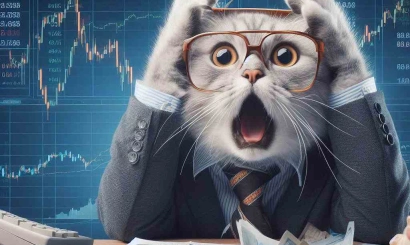In this guide we will download and write the MSI BIOS on your laptop with AFUWIN V5 step by step.
- Updating the BIOS with official AFUWIN
First of all, let's say that this software is the official BIOS update tool and is directly distributed by American Megatrends, which writes the BIOS.
- Before we get into the process, let's get to know our device. The Game Garage Slayer2 7XL-3060 is actually a laptop based on the MSI Crosshair 15. You can tell this by looking at the product code. Both laptops use the code MS-1581. If the BIOS is fully compatible with the product The Crosshair 15 A11UEK support page can be found.The tools needed to update your BIOS
- Step by step BIOS update
Extract the downloaded AMIBIOS_and_Aptio_AMI_Firmware_Update_Utility.ZIP file to the folder.
Extract the file Aptio_V_AMI_Firmware_Update_Utility.ZIP again from the folder.
Now follow the path afu\afuwin\64 and extract the file AfuWin64.ZIP here in the folder.
Run AFUWINGUx64.EXE to update. You will see AFUWIN version 5.15.03.0081:AfuWin
Now extract the downloaded file E1581IMS.311.ZIP into your folder.
Go back to the AFUWIN interface and say "Open".
Since the software is set to only view files with .ROM and .CAP extensions, say "All files" in the lower right corner. All files will now appear.
Now select the E1581IMS.311 file that you will use for the update.
On the "Setup" tab, check the boxes for "Program all blocks" and "Don't check ROM ID".AFUWIN BIOS Update
Our goal here is to prevent the software from crashing when another BIOS is assigned because the Game Garaj and MSI ROM IDs don't match. That's why we disable the ROM ID check.
Now that everything is ready, we can say Flash.
Warning. Disable security software and any software running in the background before running the update. Technopat is not responsible for any problems that may occur after the BIOS update. This action will void the warranty of your Game Garaj laptop! AFUWIN flashing the BIOS
AFUWIN will first read, then erase, program the chip in the next step and check it in the last step.
Do not interfere with the process until all parts are green, like in the picture. Again on the right the Done step should write.
- Your computer will not boot up immediately. Turning it off and on again is normal.
Congratulations! You have now made your MSI Game Garaj laptop.
Game Garaj MSI BIOSThe manufacturer of the device is now Micro-Star International Co., Ltd.
- Device model change
Although so far so good, our device still does not support MSI software. For this there is one last step left: make a model of the Crosshair 15 system. For this process we will use AMIDEWIN64 Utility v5.26.0109.191217.LV. This tool allows us to change the system model.
First of all, it is a tool from Lenovo website. let's download it. The latest version of the software is always here you can find.
When we run the downloaded file and complete the installation, the files will be extracted to the folder C:\LENOVO\FLASH\A4JYACUSA.
Now run the command line as administrator and go to the folder C:\LENOVO\FLASH\A4JYACUSA.
Type amidewinx64 /sp "Crosshair 15" at the command prompt and press Enter.
Reboot your computer.
Congratulations, you now have an MSI Crosshair 15 laptop. You can now install the MSI Center application and many other MSI applications.